Webcam filter removal
Microsoft Lifecam VX-1000
By tankbuster
I've taken my Microsoft VX-1000 apart with the intention of removing the filter. Taking it apart is easy. There's a little screw in the back; undo that and the prise the case open.

The lens unscrews and the IR filter can be seen clearly on the back. The red tint is quite clear in daylight, less so under a fluorescent light. I prised it off with a sharp knife and it came off cleanly without breaking. It's tiny.

Without the filter, low light sensitivity is improved but colour is washed out.
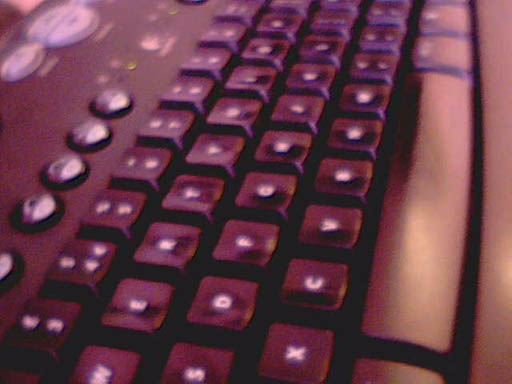
Place a 5mm piece of negative film into the lens assembly. Glue was too hard to work with in these tiny amounts and i was afraid of dropping some on the lens and ruining it, so micro slices of Blutac were used instead. I know it looks a little bit messy but these are very small objects here.

Reassembled, and tested. Here's the obligatory wrist vein shot, note the improved visiblity.

And out my window in broad daylight, note the dark sky.

