Webcam filter removal
Logitech Quickcam Connect
By zaelu
The only truly delicate thing about it is to spot in time (before you destroy the camera) the small rubber cover on one side of the camera that is hiding a small sunken screw that once removed the camera comes apart in two shells effortlessly. Also the camera orb can be popped out of its support with a firm but kind of gentle pull.

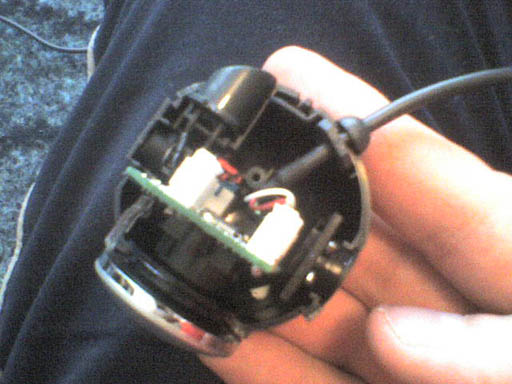

The IR filter is mounted on a small black plastic cover attached on to the CCD card by two other screws. Unscrew the 2 screws and after removing that plastic cover do what you have to do to take it out. I broke it with a screwdriver in gazillion pieces and cleaned up the place.


Then put all the bits back carefully (remember the position of the support lock, the position of the rubber cable support, the lens assembly etc)
