Webcam filter removal
A4Tech PK 335MB
By Volans
The IR filter is placed in the lens cylinder (and the tiny glass on top of the CMOS is only for mechanical protection, does not filter any IR). First, I separated the black tube (contains the lens) from the silver part of the lens casing. Those were joined with some glue, so I force them a little.

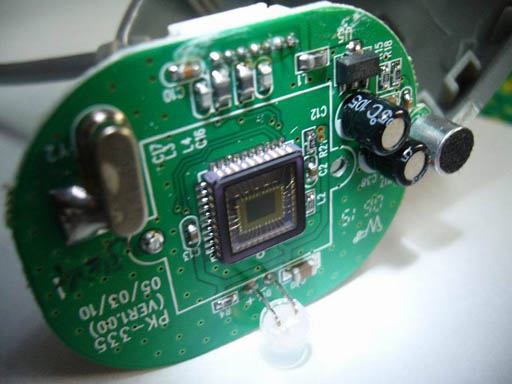
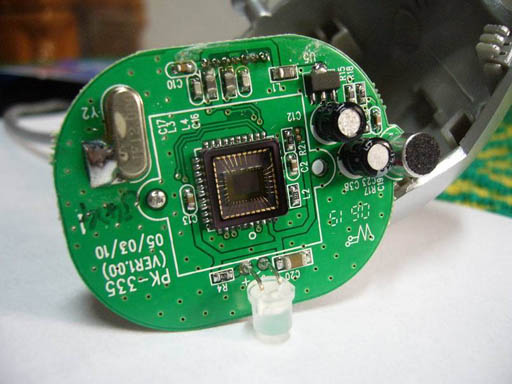
Next, the black cylinder (by the way this one is made from aluminium painted black). So, this cylinder is made from two parts, one screwed into the other, but also glued, this mean that one can not simply unscrew them. With a sharp tool ( eg. a knife ) and sand paper I dislocate the glue, and then I was able to unscrew them. This way, the first lens is exposed.
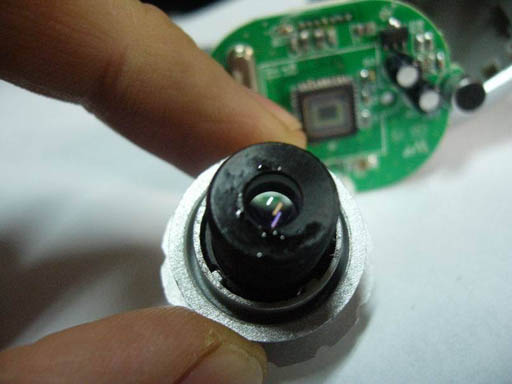
Under the first lens (from exterior to interior) lay the IR filter, which is a thin square piece of glass, with an orange-red hue. Remove it at once (very easy to remove, it is held in place only by the first lens, which is on top of it.)


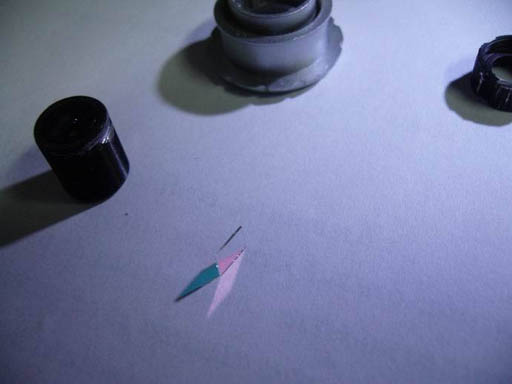
Reassemble the camera. I put a piece of magnetic disk (from a floppy disk) in front of the objective, and now it only sees the IR LEDs. In FreeTrack works like a charm, with a constant 28fps and 0-9 jitter.
